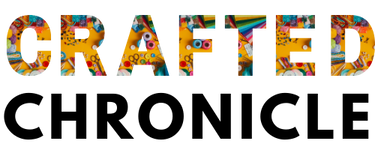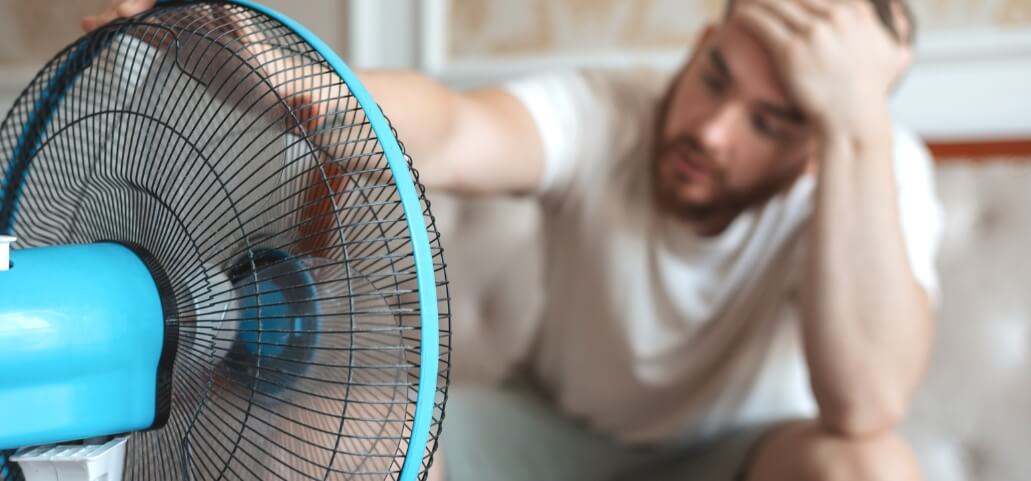Are you troubled by how to fix electric fan overheating? Dealing with an overheating fan can be frustrating, but fret not! If your electric fan is overheating, this article will show you how to diagnose the issue and repair it. Whether it’s a desk fan, tower fan, or any other type, we’ll walk you through the process step by step, ensuring your fan runs smoothly again. Let’s dive into the solutions for how to fix electric fan overheating troubles once and for all!
Symptoms of How to Fix Electric Fan Overheating
When an electric fan starts overheating, it often exhibits several noticeable symptoms. One of the primary signs is irregular or unusually loud noises emanating from the fan. These noises can range from rattling or grinding sounds to buzzing or whining that deviates from the fan’s typical operational hum.
Another common symptom is a decline in the fan’s efficiency. You may notice that the airflow becomes weaker or less consistent, failing to provide the desired level of cooling. Additionally, the fan might start to vibrate excessively or wobble, indicating a potential issue that requires attention.
In some cases, an overheating fan might emit unusual odors, such as a burning smell or an odor resembling hot, singed electrical components. These odors often accompany overheating motors or electrical parts and should be addressed promptly to prevent further damage.
Potential Risks and Consequences of Prolonged Overheating
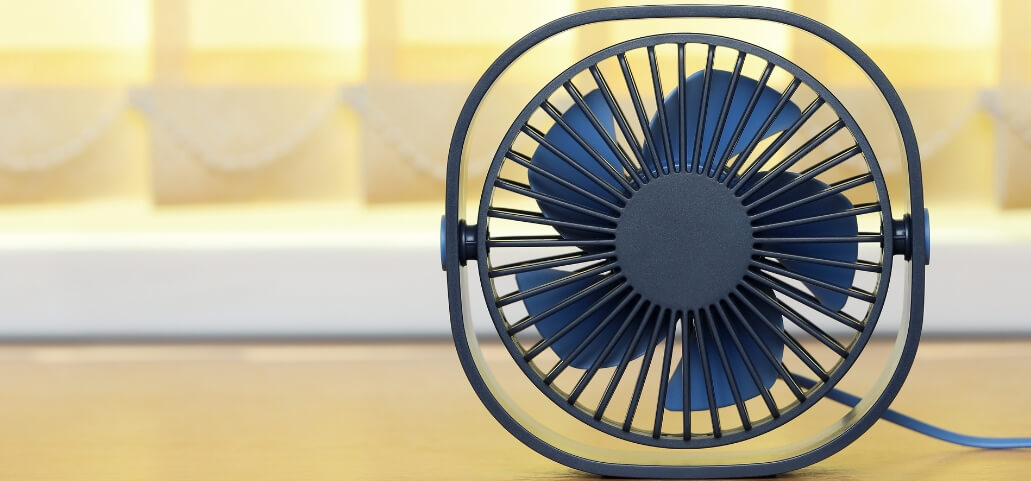
Prolonged overheating in an electric fan can lead to various risks and consequences, potentially compromising both the fan’s functionality and safety. One of the most immediate dangers is the risk of electrical fires. When a fan’s motor or internal components overheat excessively, it significantly increases the likelihood of electrical shorts or sparks, posing a fire hazard.
Continued overheating can also result in irreversible damage to the fan’s internal mechanisms, particularly the motor. Overheating causes excessive stress on the motor, leading to accelerated wear and potential burnout. This damage might render the fan inoperable, necessitating costly repairs or replacements.
Moreover, an overheating fan operates inefficiently, consuming more energy than usual. This inefficiency not only impacts its cooling capabilities but also contributes to increased energy bills, adding an unnecessary financial burden.
Diagnostic Steps for Identifying Overheating Issues

Checking for Visible Obstructions or Blockages
The first step in diagnosing how to fix electric fan overheating involves a visual inspection for any potential obstructions or blockages that might hinder its airflow. Take a keen look at the fan’s blades and surrounding areas to ensure there are no foreign objects, dust accumulation, or debris clogging up the vents or impeding the rotation of the blades. In some cases, all it takes to get the fan running again is a quick wipe down.
Assessing the Fan Motor and Blades for Wear or Damage
Next up, give the fan motor and blades a closer look to check for signs of wear or damage. Inspect the blades for any bends, cracks, or chips that might disrupt their rotation or cause imbalance, leading to overheating. Similarly, examine the motor for any visible damage or overheating indications, such as discoloration or unusual smells. Sometimes, wear and tear on these parts could be a culprit behind the overheating.
Verifying Power Supply and Electrical Connections
Ensuring a stable power supply and intact electrical connections is crucial in diagnosing electric fan overheating. Check the power cord for any frays, cuts, or damage that could pose a safety hazard or affect the fan’s performance. Also, inspect the plug and socket connections for any loose fittings or signs of overheating, such as melted plastic or discoloration. Verifying the electrical connections helps rule out any potential issues stemming from power irregularities.
Step-by-Step Guide to How to Fix Electric Fan Overheating

Clearing Debris and Dust Accumulation
Start by giving your electric fan a thorough clean-up. Accumulated dust, grime, and debris may obstruct normal airflow, which in turn can cause overheating problems. Brush or vacuum the dust off the fan blades, vents, and any other locations that may have accumulated. Make sure to clean both the front and back of the blades for optimal performance.
Lubricating Moving Parts for Optimal Performance
The moving parts of your electric fan, especially the bearings, might benefit from a bit of lubrication. Apply a small amount of lubricating oil to the bearings or any other moving components as per the manufacturer’s recommendations. This simple step helps reduce friction, ensuring smoother operation and preventing overheating caused by unnecessary strain.
Inspecting and Replacing Worn-Out Components
Take a closer look at the fan’s components for signs of wear or damage. Check if the blades are bent, cracked, or unbalanced, as these issues can cause overheating. Similarly, inspect the motor, bearings, and other parts for wear and tear. If you notice any damaged or worn-out components, consider replacing them to restore the fan’s efficiency and prevent future overheating.
Adjusting Fan Settings for Better Circulation
Experiment with different fan settings to optimize airflow and circulation. Sometimes, a simple adjustment in the fan’s speed or direction can significantly improve its cooling capabilities. Find the setting that provides the best airflow without putting undue stress on the motor.
Ensuring Proper Ventilation in the Fan’s Vicinity
Proper ventilation around the fan is essential for efficient operation. Verify that the airflow can freely pass through the fan. Keep curtains, furniture, or other objects away from the fan to allow unrestricted airflow.
Upgrading or Modifying Fan Components for Improved Airflow
Consider upgrading certain components or modifying the fan to enhance its airflow. This could involve installing a larger or more efficient blade, adding a fan shroud for better air direction, or improving the fan’s overall design to optimize its cooling capacity.
Checking and Repairing Electrical Connections
Inspect the power cord, plug, and socket connections for any damage or loose fittings. Verify that the electrical connections are tight and undamaged to avoid electrical dangers and uninterrupted fan functioning.
Testing and Replacing Faulty Components Such as Capacitors or Switches
If you suspect electrical components are causing the overheating issue, perform tests to identify faulty parts. Capacitors or switches that are malfunctioning or damaged might lead to overheating problems. Replace these components if necessary, ensuring compatibility with the fan’s specifications.
Seeking Professional Assistance for Complex Electrical Issues
When faced with sophisticated or difficult electrical concerns, it’s best to see an expert. Electric fan systems can involve intricate wiring and components, and a qualified electrician can diagnose and repair these issues effectively, ensuring safety and proper functionality.
Regular Maintenance Schedule and Checklist
Establish a routine maintenance schedule to keep your electric fan in top shape. Make sure to include things like cleaning, lubrication, and component inspection in your checklist. Preventing minor problems from becoming huge catastrophes is the goal of regular maintenance.
Proper Usage Guidelines and Tips for Extending Fan Lifespan
Follow manufacturer-recommended guidelines for using the fan. Avoid overworking the fan by running it continuously for extended periods, especially at high speeds. Additionally, consider giving the fan breaks to prevent overheating due to prolonged use.
Safety Precautions and Best Practices

Handling Electrical Components Safely
Never put your safety at risk when working with an electrical device, and that includes electric fans. Before you start fixing anything, make sure you’re safe by taking all the required measures. First and foremost, make sure the fan is unplugged from the power source to avoid any risk of electric shock. It’s crucial to handle electrical components with care and avoid contact with bare wires or connections. If you’re not experienced with handling electrical parts, it’s advisable to seek guidance from a professional technician or electrician to minimize risks.
Unplugging the Fan Before Performing Maintenance
Always, and I mean always, unplug the electric fan before you start any cleaning, maintenance, or repair work. This simple yet crucial step eliminates the risk of accidental electrical shocks or injuries. Even if you’re just planning to clean the blades or check for blockages, ensuring the fan is disconnected from the power supply is non-negotiable. Taking this seemingly little step can greatly enhance your safety while servicing the fan.
Using Appropriate Tools and Safety Gear
Having the correct equipment and protective clothing is critical while servicing your electric fan. Opt for tools specifically designed for electrical appliance maintenance to minimize the risk of damaging components or causing accidents. Furthermore, you should definitely use protective gear like gloves and goggles. Gloves protect your hands from sharp edges or potential debris, while safety goggles shield your eyes from dust or small particles that may dislodge during cleaning.
Conclusion
In summary, this guide offers actionable solutions to resolve electric fan overheating effectively. Regular maintenance and following safety precautions are key to preventing future issues. By implementing these steps, you’ll ensure your fan operates efficiently, providing consistent cooling when needed. For quick fixes and long-term fan health, refer back to this guide as your go-to resource. Keep your fan in top shape for uninterrupted performance and comfort!
Frequently Asked Questions
Q1: What are the main signs that indicate my electric fan is overheating?
Answer: Signs include unusual noises, reduced airflow, vibrations, or odd smells. These indicate potential overheating issues.
Q2: Can I prevent electric fans overheating, and if so, how?
Answer: Yes, regular cleaning, proper ventilation, and avoiding overuse help prevent overheating. Follow maintenance guidelines for optimal performance.
Q3: Is it safe to troubleshoot my overheating fan on my own?
Answer: Simple maintenance like cleaning is safe, but handling electrical parts requires caution. Consider professional help for complex issues.
Q4: Can adjusting fan settings help avoid overheating problems?
Answer: Absolutely. Adjusting settings for better airflow can alleviate overheating. Find the right balance for improved performance.
Q5: What risks come with prolonged electric fan overheating?
Answer: Risks include electrical hazards, motor damage, reduced efficiency, and potential fire risks. Timely fixes are crucial to prevent these issues.