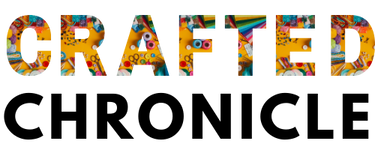Knowing how to connect old home theater to smart TV can breathe new life into your entertainment setup, offering rich sound and a cinematic experience even with older equipment. With the rise of smart TVs, many people wonder how to connect an old home theater to a smart TV, ensuring they get the most out of both technologies. This guide will walk you through the process, making it easy to integrate your trusted home theater system with the latest in TV technology. So let’s dive in and explore how to connect old home theater to smart tv.
Understanding Your Equipment
Before we jump into the actual process of connecting your old home theater to your smart TV, it’s important to familiarize yourself with all the equipment involved. This will assist you in precisely determining the required connections and resolving any potential problems:
Identify Your Home Theater System:
Older systems typically comprise several components:
- Receiver: The central hub that connects and controls various audio and video sources.
- Speakers: Surround sound speakers that deliver immersive audio.
- DVD/Blu-ray Player: A source component for playing physical media.
- Subwoofer: Provides deep bass sounds.
Identify Your Smart TV:
Smart TVs are equipped with several connectors and functions that allow them to connect to different devices. Here are some common ports you’ll find:
- HDMI Ports: Standard for high-definition audio and video.
- Optical (TOSLINK) Ports: For high-quality digital audio.
- RCA Ports: Traditional red, white, and yellow cables for audio and video.
- Coaxial Ports: Another option for digital audio.
Gathering Necessary Cables and Adapters
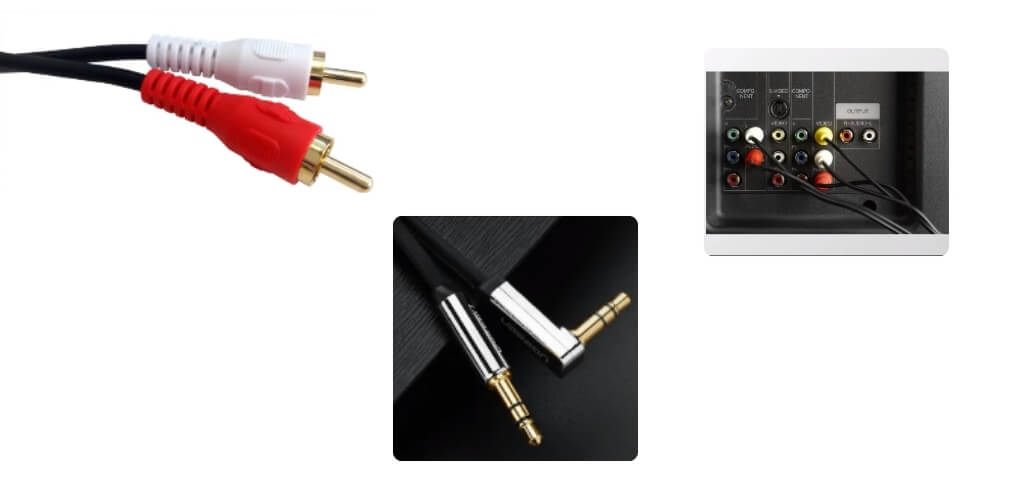
To connect your old home theater system to your smart TV, you’ll need specific cables and adapters. This is a list of potential necessities:
- HDMI Cables: For superior quality audio and video.
- RCA Cables: For analog audio and video connections.
- Optical (TOSLINK) Cables: For digital audio.
- Coaxial Cables: For digital audio.
- 3.5mm to RCA Adapters: For connecting devices with 3.5mm (headphone jack) outputs to RCA inputs.
Step-by-Step Guide for Connect Old Home Theater to Smart TV
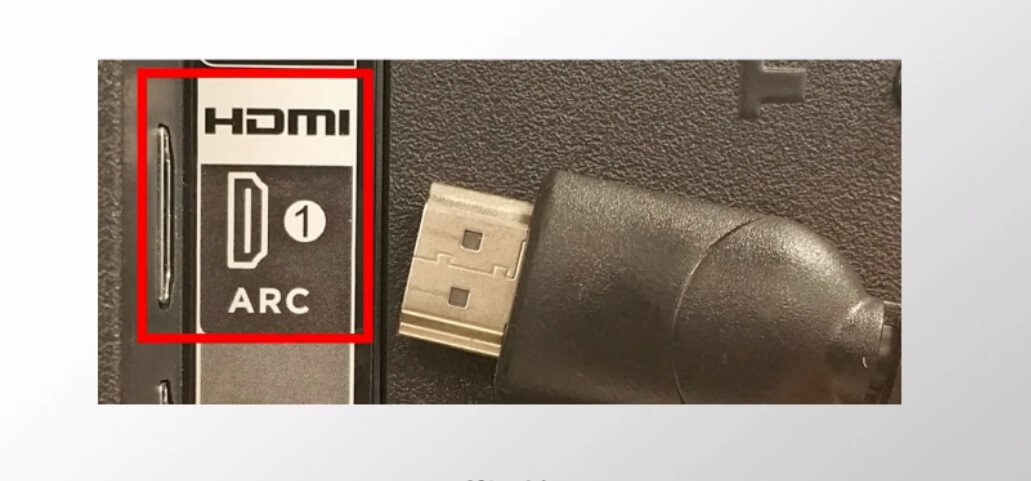
Step 1: Connecting with HDMI
- Locate the HDMI output on the home theater receiver. This port is usually labeled “HDMI Out”.
- Connect one end of the HDMI cable to the HDMI output on the receiver and the other end to an available HDMI input on the smart TV.
- On the smart TV, select the HDMI input source you connected the cable to. Usually, you may do this by using the input/source option on the TV.
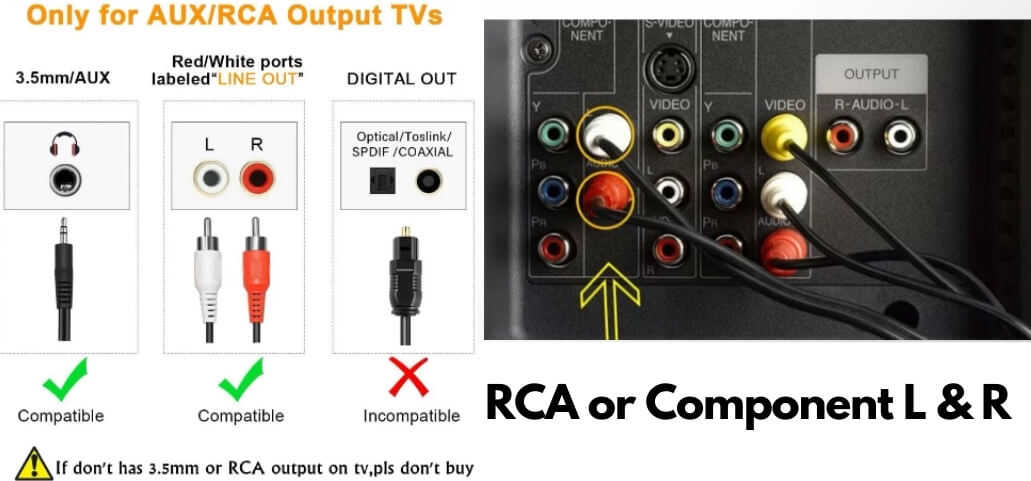
Step 2: Using RCA Cables
- Identify the RCA output jacks (usually red, white for audio, and yellow for video) on the home theater system.
- The RCA cables should be connected to the appropriate input connectors on the smart TV. If the TV doesn’t have RCA inputs, use an RCA to HDMI converter.
- Switch the smart TV to the appropriate input source (e.g., AV1, AV2) to receive the signal from the home theater system.
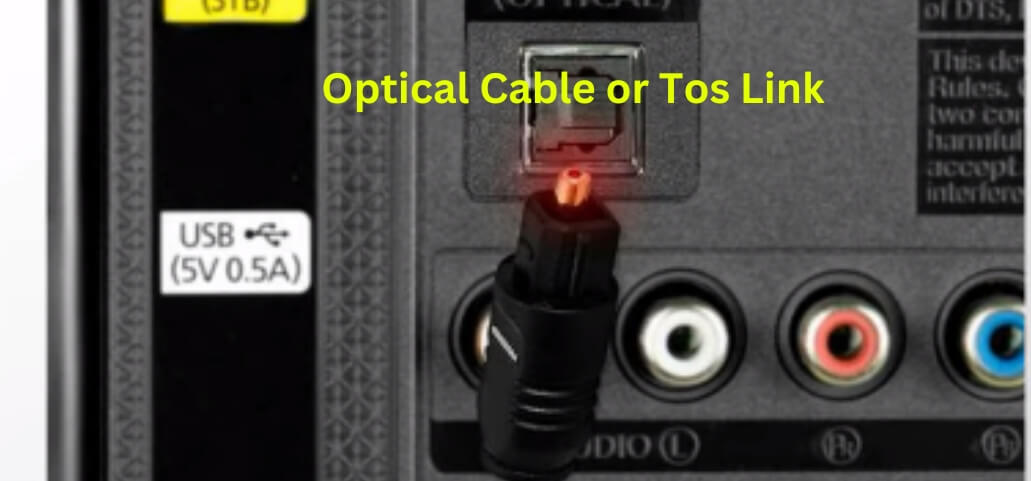
Step 3: Using Optical (TOSLINK) Cable
- Find the optical output on the home theater system. This port is usually labeled “Optical Out” or “Digital Out”.
- Connect one end of the optical cable to the optical output on the home theater system and the other end to the optical input on the smart TV.
- Change the audio output settings on the smart TV to use the optical input. Usually, you may adjust this using the TV’s audio settings menu.

Step 4: Using Coaxial Cable
- Identify the coaxial output on the home theater system. This port is usually labeled “Coaxial Out” or “Digital Out”.
- Connect one end of the coaxial cable to the coaxial output on the home theater system and the other end to the coaxial input on the smart TV or an appropriate converter.
- Select the correct input source on the smart TV to receive the signal.
How to Hook Up Home Theater System to Smart TV

To further simplify the process, here’s a quick rundown of the steps:
- Check Compatibility: Ensure your home theater system and smart TV have compatible ports.
- Choose the Right Cables: Depending on the ports available, choose the appropriate cables (HDMI, RCA, Optical, or Coaxial).
- Connect Devices: Securely connect the cables between the home theater system and the smart TV.
- Select Input Source: Choose the input source on your smart TV that matches the attached cable.
- Adjust Settings: Fine-tune the audio and video settings on both the home theater system and smart TV for optimal performance.
Troubleshooting Common Issues
Even if you make the finest preparations, problems may still arise. Here’s how to solve typical issues:
- No Sound: Make that the appropriate input source is chosen on both devices and that all wires are firmly attached. Check the volume levels and mute settings.
- Poor Audio/Video Quality: Check cable connections and replace any faulty cables. Adjust audio and video settings on both devices for better performance.
- Compatibility Issues: If your home theater system or smart TV doesn’t have compatible ports, use adapters or seek professional help.
Conclusion
Connecting an old home theater to a smart TV allows you to enjoy enhanced audio and video experiences without investing in entirely new equipment. By following this step-by-step guide, you can integrate your beloved home theater system seamlessly with your modern smart TV, creating a richer and more immersive entertainment setup. With the knowledge and tools provided, you now have the confidence to tackle this project and elevate your home entertainment experience.
Frequently Asked Questions
Q1: How to connect old home theater to smart tv without HDMI?
Answer: If your smart TV and home theater system do not have compatible HDMI ports, you can use alternative cables such as RCA, Optical (TOSLINK), or Coaxial to connect the devices. Alternatively, you can use adapters to convert between different cable types.
Q2: Can I connect my old home theater to a modern smart tv?
Answer: Yes, as long as both devices have compatible ports and cables, you can connect an old home theater system to a modern smart TV. You may need adapters or converters depending on the available ports on each device.
Q3: Do I need to adjust settings after connecting my home theater system to a smart tv?
Answer: Yes, you may need to adjust the audio and video settings on both devices for optimal performance. Make sure the correct input source is selected on the smart TV and match the resolution settings between the two devices.
Q4: Can I still use my old home theater system if my smart tv only has HDMI inputs?
Answer: Yes, you can use an RCA to HDMI converter to connect your old home theater system to a smart TV with only HDMI inputs. To get the best performance, you may also need to change the audio settings on both devices.
Q5: Do I need to buy new equipment to connect my home theater system to a smart tv?
Answer: It depends on the compatibility of your current home theater system and smart TV. If they have compatible ports, you can use existing cables or adapters. If not, it could be necessary for you to buy additional devices, including upgraded home theater systems or converters.
Disclaimer: The information provided in this guide is for educational purposes only. The methods and instructions described are based on general practices and may not be suitable for all home theater systems and smart TVs. Always refer to the user manuals and technical specifications of your devices before attempting any connections. The author and publisher are not responsible for any damage or issues that may arise from following the instructions in this guide.
Personal Experience: As a tech enthusiast and DIY home improvement advocate, I’ve had the pleasure of connecting old home theater systems to various smart TVs over the years. Each setup presented unique challenges, but the satisfaction of seamlessly blending older, high-quality audio equipment with modern visual technology made it all worthwhile. The key is patience, research, and the right tools.
Why Trust Our Content?
Our content is meticulously researched and authored by experts in the field of home technology. We prioritize accuracy, clarity, and practical advice to ensure our readers receive valuable and actionable information. By leveraging our extensive knowledge and hands-on experience, we aim to empower you to make informed decisions and achieve the best possible results in your home improvement projects.