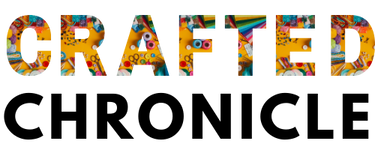Welcome to the ultimate guide on how to set up home theater speakers. Imagine transforming your living room into a cinematic experience that rivals the local theater—all from the comfort of your home. Whether you’re a movie buff or a tech-savvy homeowner, installing a home theater system may be a thrilling project. This handbook has all the data you want to set up home theater speakers for an immersive audio experience. From choosing the right speakers to configuring your system, let’s embark on how to set up home theater speakers to elevate your home entertainment.
Section 1: Understanding Your Home Theater Speaker

Components Overview:
Understanding the many components of a home entertainment system is essential before beginning the setup.
- Front Speakers: Usually consisting of left and right speakers, these are crucial for delivering the primary audio content.
- Center Speaker: Often considered the most critical speaker, it handles dialogue and center-stage sounds.
- Surround Speakers: These speakers create an immersive experience by delivering ambient sounds and special effects.
- Subwoofer: Responsible for low-frequency effects (LFE), the subwoofer adds depth to explosions, music, and other bass-heavy sounds.
Essential Terms:
- Channel: Refers to the separate audio streams that make up surround sound. The most often used channels are 9.1, 5.1, and 7.1
- Receiver: Acts as the hub for your home theater system, receiving signals from your sources (e.g., DVD player, streaming device) and distributing them to your speakers.
- Amplifier: Boosts the audio signal before sending it to your speakers. Some receivers have built-in amplifiers, but you may need a separate one depending on your setup.
Section 2: Step-by-step guide for How to Set Up Home Theater Speakers

Step 1. Room Analysis:
The first step in planning your speaker placement is analyzing your room:
- Room Size and Shape: Larger rooms can need louder speakers to properly fill the space, while smaller spaces might benefit from smaller ones that offer a more personal sound experience. Think about the arrangement of the space and any possible obstructions that might affect the distribution of sound.
- Ideal Seating Position: Determine the optimal seating position for the best sound experience. This is often referred to as the “sweet spot,” where the sound is balanced and immersive. Experiment with different seating arrangements to find the position where the audio quality is at its peak, ensuring that both direct sound and reflections contribute to an optimal listening environment.
Step 2. Speaker Placement Guidelines:
For your home theater or audio setup to have the highest sound quality, proper speaker placement is essential. Here are some detailed tips for optimal positioning:
- Front Speakers Positioning: Put these speakers equal distances apart and at ear level from where you are listening. For a balanced sound distribution, make sure they create an equal triangle with your seat. Slightly angling them towards the listening area can also enhance the audio experience.
- Center Speaker Positioning: It is recommended that you position this speaker directly above or below your TV, making sure that it is centered over your seating area. The center speaker is vital for clear dialogue and balanced sound, so position it at ear level if possible and avoid placing it inside a cabinet or behind objects that could obstruct the sound.
- Surround Speakers Positioning: Place these speakers somewhat to the sides and back of your seating area; ideally, they should be ear level or slightly higher when seated. This helps create an immersive soundscape, enveloping you in the audio environment. Angle them in the direction of the listening position for best results.
- Subwoofer Placement Tips: Try a variety of locations to determine which produces the finest bass response. Typically, placing the subwoofer near a wall or in a corner can enhance its output by reinforcing low frequencies. Every room is different, though, so experiment with several locations and think about employing the “crawl method,” which involves crawling around the space to determine where the bass sounds best before installing the subwoofer there.
Step 3. Tips for Hiding Wires and Cables:
One challenge of setting up a home theater system is dealing with the various wires and cables that come with it. Here are some pointers for keeping things concealed and organized.
- Cable Management Solutions: Use cable ties, clips, and trunking to secure and conceal wires.
- In-Wall Wiring: For a cleaner look, run speaker wires through the walls or use in-wall rated cables.
- Wireless Speakers: Consider wireless speaker options to eliminate the need for extensive wiring.
Section 3: Installing Your Speakers
Connecting your home theater speakers to your receiver is the next step in setting them up. The process will vary depending on the type of speaker connections and receiver you have, but here’s a general overview:
- Unbox Your Receiver: Unpack your receiver and familiarize yourself with its inputs and outputs.
- Prepare Your Speakers for Connection: If your speakers have bare wire connectors, you’ll need to strip off a small amount of insulation from the ends of the wires before connecting them. If they have other types of connections (e.g., banana plugs), ensure they are correctly installed.
- Connect Your Speakers to the Receiver: Connect each speaker to the corresponding output on your receiver using the proper cords. Typically, front speakers will be connected to channels labeled “Front Left” and “Front Right,” while the center speaker will connect to the “Center” channel. Surround speakers will connect to the corresponding “Surround” channels.
- Connect Your Sources: Connect your sources (e.g., DVD player, streaming device) to the appropriate inputs on your receiver using HDMI or other cables.
- Power On and Configure Your Receiver: Once all the connections are made, power on your receiver and follow the manufacturer’s instructions for setting up and configuring your system.
Section 4: Fine-Tuning for Optimal Sound

After setting up your speakers and receiver, it’s essential to calibrate and test your system for optimal sound. To make sure you get the most out of your speaker system, consider the following advice.
- Run Audio Calibration: Most receivers come with built-in audio calibration tools that measure your room’s acoustics and automatically adjust the audio settings accordingly. Follow the instructions provided by your receiver manufacturer to run this feature.
- Test Your Speakers with a Sound Demo: Many home theater systems come with a demo disc or streaming option that allows you to hear how different sounds are reproduced through each speaker. Take this as a chance to adjust your audio settings and speaker location even more.
- Adjust Speaker Levels: If necessary, adjust individual speaker levels to ensure a balanced and immersive sound experience. A receiver’s test tone feature can help with this process.
How to Set Up 5.1 Home Theater Speakers?

Setting up a 5.1 home theater speaker system involves the same steps as setting up any other speaker setup, with the addition of two rear surround speakers. These speakers provide an even more immersive audio experience by adding sound from behind the viewer.
To set up a 5.1 home theater system, follow these additional steps:
- Position Rear Surround Speakers: Place your rear surround speakers directly behind your seating area, at ear level or slightly above. They should ideally be directed toward the listening position and equally spaced apart.
- Connect Rear Surround Speakers to Receiver: Use appropriate cables to connect your rear surround speakers to the corresponding “Rear” channels on your receiver.
- Run Audio Calibration: After connecting all speakers, run the audio calibration feature on your receiver to ensure the optimal sound settings for your specific room and speaker setup.
- Test and Adjust Speaker Levels: As with a 5.1 setup, test your speakers with a sound demo and adjust individual speaker levels as needed.
With these additional steps, you can enjoy a more immersive audio experience with your 5.1 home theater speaker setup.
How to Choose the Right Home Theater Speakers?

With so many options, selecting the best home theater speakers may be difficult. Here are a few things to think about while choosing speakers for your home theater.
- Speaker Type: Home theater speaker systems typically come in two types: all-in-one systems and individual components. All-in-one systems offer convenience and easy setup, but individual components allow for more customization and potentially better sound quality.
- Room Size: When selecting speakers, take your room’s dimensions into account. Larger spaces would need extra subwoofers or stronger speakers to provide enough sound for the area.
- Speaker Sensitivity: Speaker sensitivity refers to how much power is needed to produce a certain volume level. Higher sensitivity means the speaker can produce louder sounds at lower power, making them more efficient and potentially better for larger rooms.
- Speaker Placement: Different speakers are designed to be placed in specific locations (e.g., floor-standing, bookshelf, in-wall). When selecting the type of speakers, take into account the arrangement of your room and the location of the speakers.
- Budget: Speaker systems for home theaters range in price from inexpensive to expensive. Determine your budget before shopping and prioritize which features are most important to you.
Research brands and customer reviews to choose the right home theater speakers. Careful consideration will help you find a system that meets your audio needs and preferences.
Conclusion
Setting up a home theater system can seem daunting, but with the right knowledge and planning, it can be a rewarding project that transforms your home entertainment experience. From understanding the components to fine-tuning the audio, this guide has covered all the essential steps to help you set up your home theater speakers successfully. Remember, the key to an immersive experience is careful planning and attention to detail. Enjoy your new cinematic haven!
Frequently Asked Questions
Q1: How to set up home theater speakers without a receiver?
Answer: It is not recommended to set up home theater speakers without a receiver as the receiver acts as the central hub that powers and routes audio signals to each speaker. Without a receiver, you may experience compatibility issues and may not be able to achieve optimal sound quality.
Q2: How long does it take to set up a home theater system?
Answer: The amount of time required for setup varies, but generally speaking, it takes several hours to a full day, depending on the intricacy and any other installations like as wall mounts or in-wall cabling.
Q3: What is the best placement for a subwoofer?
Answer: Subwoofers perform best when placed near a wall or in a corner. Try different placements to see where the optimum bass response is obtained.
Q4: Do I need specialized cables for my home theater speakers?
Answer: While standard cables can suffice, investing in high-quality speaker cables can improve sound quality and reduce signal loss.
Q5: Can I integrate my home theater system with smart home devices?
Answer: Yes, many modern home theater systems are compatible with smart home devices like Amazon Echo and Google Nest, allowing for voice control and automation.
Disclaimer: This guide’s content is intended solely for general informational purposes. For complete instructions and safety precautions, always consult the user handbook that comes with your particular device. We disclaim all liability for any harm or injury that may be sustained during the installation of your home entertainment system. Please exercise caution and seek expert advice if necessary.
Personal Experience: From my own experience, setting up a home theater system was an exciting but challenging project. I found it helpful to plan out the layout and placement of the speakers beforehand, considering factors like room size and furniture placement. The audio calibration feature on my receiver was also crucial in fine-tuning the sound for my specific room.
Why Trust Our Content?
Our content is meticulously researched and written by experts passionate about home entertainment and technology. We aim to provide reliable, up-to-date information to help you make informed decisions. We value your expertise and work hard to provide advice that improves your home theater setup.