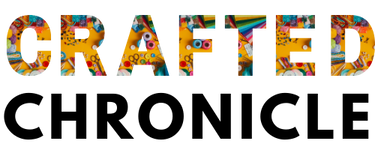Knowing how to clean a VR headset properly not only extends its lifespan but also ensures a comfortable and hygienic experience. Virtual Reality (VR) is an incredible technology that immerses users in a digital world, offering experiences ranging from gaming to virtual travel. However, to ensure that your VR experience remains clean, hygienic, and enjoyable, regular maintenance is key. We’ll show you how to clean your VR headset properly in this article and provide you all the advice you need to keep it in working order. So let’s dive in and explore how to clean a VR headset.
Importance of Cleaning a VR Headset for Hygiene and Performance
Cleaning your VR headset is essential for both hygiene and performance. Given that it is worn on the face and shared among multiple users, it can accumulate bacteria, sweat, and oil, leading to unpleasant experiences and potential skin irritations. Without proper cleaning, these accumulated substances can also cause the headset to develop an unpleasant odor, making extended use uncomfortable.
Regular cleaning helps maintain the optics, ensuring crystal-clear visuals and prolonging the life of your device. By carefully wiping down the lenses and the exterior surfaces, you prevent grime buildup which can otherwise degrade the image quality over time. Also, keeping the straps and foam padding clean improves comfort and prolongs the life of these components, which can wear out more quickly if not taken care of.
Overall, incorporating a simple cleaning routine into your VR usage can greatly improve your experience and ensure that your device remains in top condition for a longer period.
Understanding VR Headset Components

Knowing what goes into a virtual reality headset is essential before we get into cleaning it. Each part requires specific attention to keep it in optimal condition.
- Lenses: The lenses are the most critical part of your VR headset as they directly affect the clarity of your virtual experience. The aesthetic value can be drastically diminished by the presence of dust, fingerprints, and smudges.
- Face Cushion: The face cushion provides comfort and ensures a snug fit. However, it can quickly soak up sweat and oils, making it a breeding ground for bacteria if not cleaned regularly.
- Straps: Straps help secure the headset on your head. Over time, they can become dirty and lose their elasticity.
- Exterior Casing: The exterior casing protects the internal components of your VR headset. It is frequently touched and can harbor germs and dirt.
- Controllers: Controllers are an extension of your hands in the virtual world. They are handled continuously and can become greasy and dirty, affecting their responsiveness.
Preparing for Cleaning a VR Headset
A complete and efficient cleaning process is guaranteed with proper preparation. Here’s what you need to get started.
Gather Cleaning Supplies:
You’ll need the following supplies for cleaning your VR headset:
- Microfiber cloths
- Alcohol-free lens cleaner
- Cotton swabs
- Antibacterial wipes
- Compressed air
Safety Precautions:
Before you begin cleaning:
- Turn off the headset.
- Unplug any cables.
- Remove any detachable parts.
Step-by-Step Guide of How to Clean a VR Headset

Follow these comprehensive steps to safely and effectively clean your VR headset and ensure it continues to perform at its best:
Step 1: Cleaning the VR Headset Lenses:
- Gently wipe lenses with a microfiber cloth: Use a soft, non-abrasive microfiber cloth in a circular motion to remove dust, smudges, and fingerprints. This helps maintain the clarity of the lenses.
- Apply alcohol-free lens cleaner: For stubborn smudges, you may use an alcohol-free lens cleaner. Spray a small amount of cleaner on the cloth, not directly on the lenses, to prevent liquid from seeping into the device.
- Avoid abrasive materials: Avoid scratching your lenses with abrasive objects like paper towels or tissues at all costs.
Step 2: Sanitizing the Face Cushion and Straps:
- Detach the face cushion and straps: If your VR headset allows, remove the face cushion and straps to make cleaning easier and more thorough.
- Clean with antibacterial wipes: Use antibacterial wipes to sanitize these components. If you prefer, a damp cloth with mild soap can also be used to clean and remove any accumulated sweat or oils.
- Air dry completely: Allow all components to air dry completely before reattaching. This helps avoid any moisture damage that could affect the headset’s performance.
Step 3: Cleaning the Exterior Casing:
- Use a damp cloth with mild soap: Lightly dampen a cloth with water and a small amount of mild soap. Gently wipe the exterior casing to remove dirt, grime, and any residues from frequent handling.
- Avoid excessive moisture: If the cloth becomes too wet, it might leak inside the gadget and ruin its internal components. So, be careful.
- Focus on frequently touched areas: Pay extra attention to buttons, the edges of the headset, and areas that come into frequent contact with your hands and face.
Step 4: Cleaning the Controllers:
- Use disinfectant wipes: Clean the surface of the controllers thoroughly with disinfectant wipes to eliminate germs and bacteria.
- Clean around buttons and crevices: Use cotton swabs to reach tight spots around buttons, triggers, and any crevices. This helps ensure all areas are clean and free from grime.
- Prevent liquid from seeping in: Be cautious to avoid getting moisture into the internal components, which could potentially damage the controllers.
By following these detailed steps, you can keep your VR headset clean, sanitized, and in optimal working condition, ensuring a hygienic and enjoyable virtual reality experience.
Tips for Maintaining Cleanliness:
- Use a VR headset cover or sweatband to absorb sweat and oils before they reach the device.
- Keep your virtual reality headset to yourself; touching it could spread germs and oils.
- When not in use, keep your virtual reality headset in a dry, clean location to avoid dust accumulation.
- Regularly check and clean the straps of your VR headset to avoid any skin irritation.
- Consider using disposable face covers or wipes if multiple people will be using your VR headset.
How to Clean VR Headset Foam
The foam padding on the face cushion and straps of your VR headset can become dirty and worn over time due to regular use. Here are a few tips for cleaning and maintaining your VR headset foam to ensure comfort and hygiene:
- To clean the foam gently, use a solution of gentle soap and warm water. Dip a soft cloth or sponge into the solution and lightly scrub the surface.
- Avoid using harsh chemicals or excessive rubbing, as this can damage the delicate material of the foam and reduce its lifespan.
- Allow sufficient drying time before using the headset again. It’s crucial to make sure the foam is completely dry to prevent mold or bacteria buildup.
- Consider replacing the foam padding if it becomes severely damaged, deformed, or uncomfortable. Most VR headsets offer replacement foam pieces that can be easily swapped out.
By following these steps, you can keep your VR headset in good condition and continue enjoying immersive experiences with maximum comfort.
Common Cleaning Mistakes to Avoid:
- Using harsh chemicals or cleaning products on your VR headset, which could damage the lenses and exterior.
- Spraying liquid directly onto the lenses, as this could cause damage or leave behind residue.
- Using abrasive materials or scrubbing too hard, which could scratch the lenses or damage the exterior.
Conclusion
By following these steps and tips for maintaining cleanliness, you can ensure that your VR headset remains in top condition. Keep your gadget clean and put it away correctly while it’s not in use. A well-maintained VR headset will provide you with a more immersive and enjoyable experience for years to come. You should thus take a break from playing video games to clean and maintain your virtual reality headset. Happy cleaning!
Frequently Asked Questions
Q1: How to clean VR headset lenses without damaging them?
Answer: Gently wiping the lenses with a microfiber cloth and using an alcohol-free lens cleaner for stubborn smudges are safe ways to clean VR headset lenses without causing any damage.
Q2: Can I use disinfectant wipes on my VR headset?
Answer: Yes, you can use disinfectant wipes to clean the exterior of your VR headset and controllers. However, be cautious not to get moisture inside the device or on the lenses.
Q3: How often should I clean my VR headset?
Answer: If you use your virtual reality headset often, you should clean it after each usage. However, cleaning frequency may vary depending on individual usage and preference.
Q4: Can I share my VR headset with others?
Answer: It is not recommended to share your VR headset with others, as it can transfer bacteria and oils onto the device. If sharing is necessary, consider using disposable covers or wipes for hygiene purposes.
Q5: How do I clean the foam padding on my VR headset?
Answer: You can gently clean the foam padding with a mixture of mild soap and warm water. Ensure that the foam is completely dry before using the headset again to prevent mold or bacteria growth. Consider replacing the foam if it becomes damaged or uncomfortable.
Disclaimer: This blog post’s information is intended solely for educational purposes. When it comes to cleaning and maintaining your VR headset, it’s important to always follow the manufacturer’s instructions. If you want your equipment to last as long as possible and work as well as possible, you must maintain it properly.
Personal Experience: I’ve been an avid VR user for years, and I’ve learned that maintaining a clean headset is crucial for an immersive experience. Early on, I neglected regular cleaning, leading to foggy lenses, discomfort, and even the occasional frustrating glitch. Dust and grime can build up quickly, especially if your headset is used frequently or shared with others. Once I adopted a consistent cleaning routine, my VR sessions became much more enjoyable. The difference is night and day—clear visuals, a comfortable fit, and no more interruptions due to dirty lenses. Trust me, it’s worth the effort! A few extra minutes of care can significantly enhance your virtual adventures.
Why Trust Our Content?
Our content is crafted by tech enthusiasts and experts who understand VR technology. We draw from personal experiences, industry standards, and reputable sources to provide reliable advice. We value transparency and cover every aspect of VR maintenance, from basic cleaning tips to advanced troubleshooting. If you want to get the most out of your virtual reality experience, we’re here to assist you. Whether you’re a seasoned pro or new to virtual reality, we want you to have the best experience possible. Keep your headset clean and dive into the immersive worlds waiting for you!