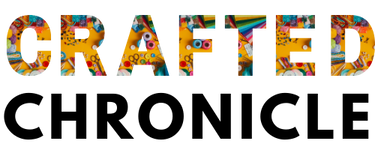Would you like to go headfirst into the fascinating realm of virtual reality? Learning how to use VR headset for the first time can be both exhilarating and daunting. Whether you’re exploring immersive games, virtual tours, or creative applications, understanding the basics is key to unlocking a seamless experience. This guide will walk you through everything you need to know, from setup and navigation to optimizing comfort and exploring limitless virtual possibilities. Let’s embark on how to use VR headsets on the journey into the realm of entertainment’s future!
Types of VR Headsets
Virtual reality goggles typically come in three varieties:
- Standalone: These do not require a PC or console as they come with their own built-in processing unit and display. They are highly portable and user-friendly, making them ideal for casual users who want convenience without extra equipment. Examples include the Oculus Quest series.
- Tethered: These headsets are connected to a PC or gaming console, offering higher performance in terms of graphics and processing power. However, they limit movement due to the physical connection. They are favored by serious gamers and professionals who require high-quality visuals and responsive tracking. Popular models are the HTC Vive and PlayStation VR.
- Mobile: These headsets use a smartphone as the screen and processing unit, making them a more affordable option. They are lightweight and easy to set up, but they have limited graphics and tracking capabilities compared to standalone and tethered headsets. Samsung Gear VR and Google Cardboard are two examples.
Compatibility
Before purchasing a VR headset, make sure it is compatible with your device. Standalone headsets may have their own compatibility requirements, while tethered and mobile headsets typically work with specific PC or phone models.
Benefits of Using VR for Gaming and Beyond

In addition to providing a one-of-a-kind and fully realistic gaming experience, virtual reality headsets have a wide range of additional uses, including:
- Education: VR can provide interactive learning experiences in subjects like history, science, and even art.
- Training: Virtual reality (VR) has a wide range of potential applications in training, from medical procedures to flight simulation.
- Therapy: Virtual reality has been used to treat conditions like anxiety and PTSD by creating controlled environments for exposure therapy.
Setting Up Your VR Headset
The setup process may vary depending on the type of VR headset you have, but here are general steps to follow:
- Charge the headset: Ensure that your headset has enough battery life for usage.
- Connect any cables: Tethered headsets will require connecting cables to your PC or console.
- Download the necessary software: Some VR headsets may require downloading specific apps or drivers.
- Adjust fit and straps: Make sure your headset is comfortable and secure on your head.
- Calibrate the motion sensors: Follow the instructions provided with your VR headset to calibrate the motion sensors for accurate movement tracking.
- Put on headphones: If necessary, put on the included headphones for audio feedback.
- Start using VR!: Once everything is set up, you’re ready to start exploring virtual reality.
Using VR Headsets Safely

While using a VR headset can be an incredible and immersive experience, it’s important to follow safety guidelines to prevent accidents and minimize discomfort. Here are a few crucial things to remember:
- Take breaks: It’s recommended to take a break every 30 minutes of usage to prevent eye strain and fatigue. Prolonged use can cause discomfort, so it’s crucial to rest your eyes and body regularly.
- Start with less intense experiences: If you’re new to VR, begin with less intense experiences such as simple exploration apps or educational programs. This allows you to gradually get used to the immersion before diving into more intense games or simulations that can be overwhelming.
- Avoid moving around too much: While some VR experiences allow for physical movement, it’s generally safer to stay in one spot and use designated controllers for movement. This helps prevent collisions with real-world objects and reduces the risk of tripping or falling.
- Follow age recommendations: Most VR headsets come with age recommendations due to potential health and safety concerns. Ensure that younger users adhere to these guidelines to avoid adverse effects associated with VR usage.
- Supervise children: For younger users, it’s important to supervise their VR usage closely. Children may not be fully aware of their surroundings while immersed in VR, so supervision helps prevent accidents and ensures they follow the safety guidelines.
By adhering to these guidelines, you can enjoy the wonders of VR technology while maintaining your well-being and safety.
Getting the Most Out of Your VR Headset
To truly immerse yourself in virtual reality, here are a few tips:
- Experiment with different experiences: From games and simulations to educational and training programs, try out different types of VR experiences to see what you enjoy the most.
- Take advantage of controller capabilities: Many VR headsets come with controllers that allow for more natural and immersive interactions.
- Customize your settings: Most VR headsets have customizable settings, so take the time to adjust them according to your preferences for optimal experience.
- Upgrade your equipment: As VR technology continues to advance, consider upgrading your headset or controllers for even better performance.
How to Choose the Right VR Headset for You

Several things should be thought about before purchasing a virtual reality headset:
- Budget: VR headsets can range from affordable mobile options to high-end standalone or tethered headsets, so determine your budget before making a decision.
- Intended use: Consider what you primarily want to use the headset for – gaming, educational purposes, etc. – before settling on the one that works best for you.
- Compatibility: Prior to purchasing, verify that the headset is compatible with your device and any required software.
- Comfort and fit: Make sure the headset is a good fit for your head and pleasant to use for long periods of time.
- Research and read reviews: Before making a purchase, do your research and read reviews to get an idea of the overall quality and performance of the headset.
How to Use VR Headset with Phone
If you have a mobile VR headset, here’s how to use it with your phone:
- Make sure your phone is compatible: Verify that your phone meets the compatibility requirements for the specific mobile VR headset you have. This might include checking the screen size, operating system version, and any other specifications outlined by the headset manufacturer.
- Download VR apps: Search for and download VR apps from your app store. Popular VR apps include games, immersive videos, and virtual tours. Some headsets also have their own dedicated app stores where you can find optimized VR experiences.
- Insert your phone into the headset: Follow the instructions provided with your headset to securely insert your phone into the designated slot. Make sure your phone is aligned properly, with the screen facing the lenses and any necessary connectors attached.
- Put on headphones: If necessary, put on headphones for audio feedback. Good audio can significantly enhance your VR experience, providing immersive and directional sound that complements the visual elements.
- Calibrate motion sensors: Follow the instructions provided with your VR headset to calibrate the motion sensors for accurate movement tracking. Calibration ensures that the VR content responds correctly to your head movements, providing a smooth and realistic experience.
- Start using VR!: Once everything is set up, you’re ready to start experiencing virtual reality on your phone. Explore different apps and content to find what interests you the most, and enjoy the immersive world of VR!
Conclusion
In conclusion, using a VR headset opens up a world of immersive experiences. By following these steps, from setup to navigation and maintenance, you can enjoy VR safely and comfortably. Remember to take breaks, keep your headset clean, and explore a variety of VR apps and games to make the most of your virtual adventures. Get on board with VR with confidence and savor the ride into the future of gaming and entertainment!
Frequently Asked Questions
Q1: How to use VR headset with pc?
Answer: To use a VR headset with PC, you will need a tethered or standalone headset and compatible PC hardware. The process may vary depending on the specific headset, but generally, you will need to connect cables from your PC to the headset and download any necessary software before starting.
Q2: Are all VR headsets the same?
Answer: No, there are various types of VR headsets available, ranging from mobile to standalone and tethered options. Because each kind has its own advantages and disadvantages, you should do your homework to choose the one that works best for you.
Q3: Is using a VR headset safe for children?
Answer: Most VR headsets have age recommendations, and it’s important to follow them to ensure safe usage for children. It’s also recommended to supervise younger users while they are using a VR headset.
Q4: Can I use VR headsets for educational purposes?
Answer: Yes, there are many educational programs and simulations available for VR headsets. Many schools and universities are incorporating VR technology into their curriculum.
Q5: What is the best way to experience VR?
Answer: The best way to experience VR is by trying out different types of experiences, taking breaks regularly, and following safety guidelines for optimal immersion and comfort. It’s also important to have a well-functioning headset and compatible hardware for the best performance.
Disclaimer: This article is meant solely for informative purposes. Always follow the manufacturer’s instructions and use VR equipment responsibly to ensure safety and optimal performance. Keep in mind that experiences may vary based on individual preferences and equipment settings.
Personal Experience: I remember my first time using a VR headset; it was truly a game-changer. It was like entering a whole different planet, thanks to the unprecedented degree of immersion and engagement. The vivid graphics, responsive controls, and the feeling of being physically present in a virtual space left a lasting impression. I used to be able to live without it, but now I just can’t. VR has transformed how I game, learn, and even socialize. From breathtaking gaming experiences to educational simulations and virtual meetups with friends, VR has opened up new horizons in my daily life.
Why Trust Our Content?
Our team of tech enthusiasts, gamers, and VR experts is passionate about providing accurate, up-to-date information. We rigorously test every product and feature we recommend to ensure you get the best advice. As part of our dedication to excellence, we keep abreast of developments in virtual reality. We attend industry events, consult other experts, and continuously update our knowledge base to offer reliable insights. Whether you’re a seasoned VR user or a newcomer, you can trust our content to guide your decisions