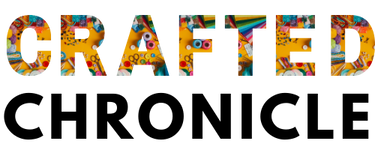Transform your living room into the ultimate entertainment hub by knowing how to setup a karaoke system with home theater. Karaoke is a great way to spend fun evenings with friends and family—it’s not just about singing. Plus, having a karaoke setup at home is convenient and cost-effective. Whether you’re an entertainment enthusiast, a karaoke lover, or a DIY techie, this guide provides the steps and insights needed to create the perfect karaoke setup. By the end, you’ll be ready to bring the party right into your living room with a flawless home theater karaoke system. So let’s dive in and explore how to setup a karaoke system with home theater.
Gather Your Equipment
Before we dive into the setup process, let’s first gather all the necessary equipment. The following list of requirements will help you get started:
- Home theater system (including speakers, receiver, and TV or projector)
- Karaoke machine or computer with karaoke software
- Microphones (at least two for duets)
- Audio cables and HDMI cables
- Optional: microphone stands, karaoke music library or streaming subscription.
Choose the Right Karaoke Machine or Software
The first step in setting up your karaoke system is choosing the right machine or software. There are several options available, ranging from all-in-one machines with built-in speakers to software that can be downloaded onto your computer.
When making your choice, take into account the following factors:
- Budget: Regarding your karaoke setup, how much are you willing to spend? All-in-one machines can range from $100 to $500, while karaoke software can cost as little as $20.
- Portability: Will you be using your setup in different locations or just at home? If you plan on taking it on the go, a compact machine or laptop with software may be more suitable.
- Features: Different machines and software offer various features such as multiple microphone inputs, echo control, and song library options. Before making a purchase, think about the aspects that are important to you.
Popular Models
A few suggested models are as follows:
- Singing Machine iSM1030BT: Offers Bluetooth connectivity, a built-in screen, and excellent sound quality.
- KaraoKing Karaoke Machine: Known for its robust build and multiple connectivity options.
- ION Audio Block Rocker Plus: A versatile option that doubles as a PA system.
Connect Your Karaoke Machine to the Home Theater System
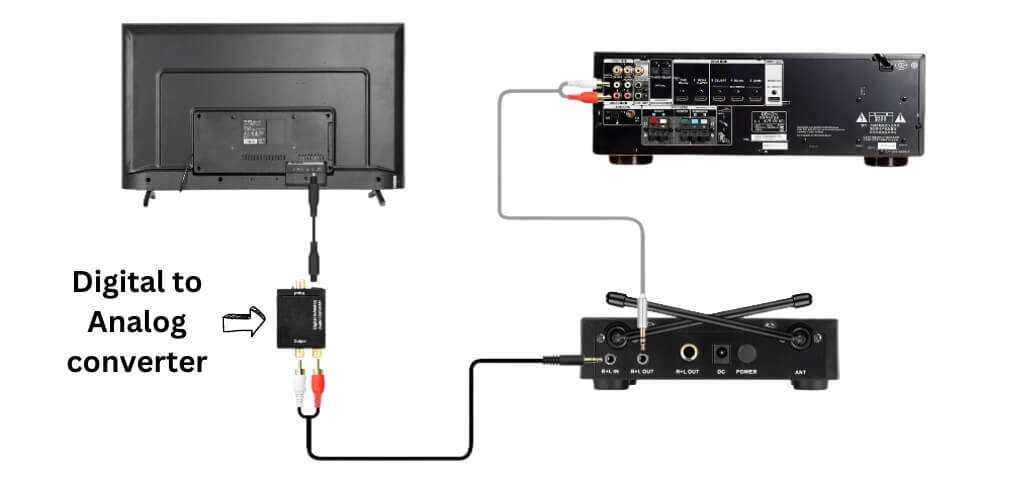
It’s time to link your karaoke equipment or software to your home theater system once you have it. The process may vary slightly depending on the specific devices you have, but here are some general steps to follow:
- Step 1: Start by connecting the HDMI cable from the output of your karaoke machine to the input of your TV or projector. Verify that the cable is plugged in firmly on both ends. This will facilitate easier following along by displaying the lyrics and movies on the screen.
- Step 2: Next, connect the audio cables from the output of your karaoke machine to the input of your receiver. Depending on your receiver, you may need RCA cables or an optical audio cable. This connection will allow the sound to play through your home theater speakers, delivering a rich audio experience.
- Step 3: If you’re using multiple microphones, plug them into the designated microphone inputs on your karaoke machine or receiver. Make sure every microphone is firmly attached, then give them a test to make sure everything is operating as it should. As necessary, adjust the volume levels.
- Step 4: Finally, power on all devices, including the TV or projector, the karaoke machine, and the receiver. To make sure the sound is clean and well-balanced, adjust the settings on your receiver. You may need to fine-tune the equalizer settings or volume levels to achieve optimal audio quality. Double-check all connections if you encounter any issues.
Set Up the Microphones and Sing!
To get the best sound from your karaoke system, you may need to make some adjustments to your home theater audio settings. Here are a few suggestions:
- Set your home theater receiver to “music” or “theater” mode, depending on the type of music being played.
- To improve vocal quality and produce a more immersive experience, adjust the surround sound and equalizer settings.
- Test out different speaker configurations to find the best sound for your space.
Expand Your Karaoke Library
Now that you have your karaoke setup ready, it’s time to build up your song library so you can keep the party going all night long. Among the choices you have for growing your collection are:
- Buying single tracks or albums from internet music retailers.
- Purchasing a karaoke streaming subscription from Lucky Voice or Karafun.
- Using YouTube for free karaoke versions of popular songs.
Test and Troubleshoot
Before your next karaoke night, be sure to test out your system and troubleshoot any issues. Verify that all of the connections are safe and that the sound and graphics are operating as intended. In the event that there are technical issues during an event, think about developing a backup plan as well.
Common Issues:
You might run into the following common problems despite your best efforts:
- Feedback: Often caused by microphones being too close to speakers. To minimize feedback, turn down the microphone level or relocate it away from the speakers.
- Lag: A delay between the microphone and speakers can be annoying. Verify your connections and that all of your devices are in correct sync.
- No Sound: Double-check all connections and ensure the correct input and output settings are selected on your home theater system and karaoke machine.
Troubleshooting Tips:
Quick fixes for common issues include:
- Restarting Devices: Resetting your device’s network settings and wiping off any transient flaws will sometimes cure connectivity problems.
- Checking Cables: Ensure all cables are securely connected and not damaged. Loose or frayed cables can lead to intermittent connections or complete failure.
- Updating Firmware: Regular updates can fix bugs and improve performance. Keeping your device’s firmware up-to-date ensures compatibility with the latest technologies and security patches.
Tips for Hosting a Karaoke Night

Although organizing a karaoke night can be a lot of fun, it does require some thought and planning. The following advice will help make your karaoke party a success:
- Invite friends and family who love to sing or have a good time. Consider having a theme or costume party for added excitement.
- Experiment with different genres of music to cater to everyone’s tastes.
- Encourage participation by having extra microphones and inviting guests to sing duets or group songs.
- In the event of technical difficulties, have a fallback plan in place. For example, prepare a few tunes on your phone or laptop.
How to Set Up a Home Karaoke System with a Computer
For those who prefer a tech-savvy approach, setting up a home karaoke system with a computer offers added flexibility and convenience. Here’s a step-by-step guide:
- Software Selection: Start by downloading reliable karaoke software such as KaraFun, Kanto Karaoke, or Siglos Karaoke Professional. These programs offer a wide range of songs and customization options to enhance your karaoke experience.
- Connect Microphone: Your microphone and computer can be connected via a USB or audio interface. Make sure you have the appropriate drivers installed for optimal sound quality.
- Audio Output: Connect your computer to your home theater system using either an HDMI cable or an auxiliary cable. This will ensure that the audio output is clear and powerful, enhancing the overall karaoke experience.
- Display Lyrics: You can display the lyrics on your computer’s screen, but for a more immersive experience, consider connecting your computer to a larger display, such as a TV or projector. Everyone will find it simpler to follow along and sing along as a result.
- Sync and Test: Make sure all connections are safe before beginning your karaoke session. Perform a test run to check both audio and video synchronization, adjusting settings as needed to achieve the best performance.
Conclusion
Integrating a karaoke system into your home theater may turn your living area into a center of fun and entertainment. You’ll be well on your way to organizing great karaoke evenings with crystal-clear lyrics, flawless sound, and a lively atmosphere if you stick to my recommendations. Enjoy your new karaoke setup and let the good times roll! We would be delighted to view your setups and hear about your experiences. Share your tips and photos in the comments below.
Frequently Asked Questions
Q1: How to setup a karaoke system with home theater without any Issues?
Answer: Ensure all devices are connected properly, adjust volume and settings, and test your system regularly. Update firmware, have a backup plan, select suitable software, and test audio-video sync. Invite friends and family for a fun karaoke session!
Q2. Do I need an audio mixer for my karaoke setup?
Answer: While not mandatory, an audio mixer can significantly enhance sound control, balancing vocals and music for a better experience.
Q3. Are wireless microphones better than wired ones?
Answer: Although wireless mics provide for greater mobility, regular battery changes may be necessary. Wired microphones are generally more reliable.
Q4. Can I use my existing home theater system for karaoke?
Answer: Absolutely! Most home theater systems can be easily integrated with a karaoke machine. Just ensure compatibility with audio and video connections.
Q5. How can I reduce feedback from my microphones?
Answer: Keep microphones away from speakers and avoid pointing them directly at the sound source. Muting the sound can also be beneficial.
Disclaimer: This guide is meant only as a source of knowledge. The Rubenstein Group disclaims all liability for any harm or injury sustained while setting up or using your karaoke system. Always follow manufacturer instructions and safety guidelines.
Personal Experience: As a karaoke enthusiast, setting up my own system at home has been one of the most rewarding DIY projects. The ability to enjoy high-quality karaoke sessions with friends and family, right in my living room, has brought us countless memorable moments. The key is to take your time with the setup, test everything thoroughly, and most importantly, have fun!
Why Trust Our Content?
Our team at The Rubenstein Group comprises experienced professionals passionate about home entertainment solutions. We conduct thorough research and draw from personal experiences to provide accurate, helpful, and engaging content. you in creating the greatest at-home entertainment experiences is our aim.